
Photo Sieve® - Sort, Search, and Share your Digital Photos
Developed and Distributed by
Canzona Technologies
Photo Sieve® For Microsoft Windows
Comment, index, tag, sort, search, and share your digital photos.
Download the Free Viewer, Try the Editor Demo, or Upgrade to the Editor
Selectively load pictures from a folder and all subfolders based on:
- Where they were taken, GPS tag
- When they were taken
- File name or date
- Your own descriptive tags or formatted comments with links
Easily organize photos.
- Selectively move photos to other folders after downloading.
- Selectively rename photos with optional photo date or index.
- Selectively move photos to folders based on the date or time taken.
- Create map markers to select photos from the map.
- Add or edit photo GPS location.
Share your photo albums with friends and family.
- Photos may link to other album photos or websites.
- Display map tracks/routes or EcoRamble map overlays.
- Create a single file bundle containing all photos, maps, text, and links.
- Anyone with the free Photo Sieve® viewer can enjoy your albums.
- Optionally reduce the shared file size by including smaller copies of photos.
Even with photo names like "image_04327", you can quickly create albums by category, subject, date, or location.
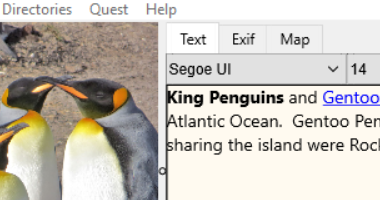
Add, edit, and format text. Add links to websites or other pictures. Add or edit GPS tags.
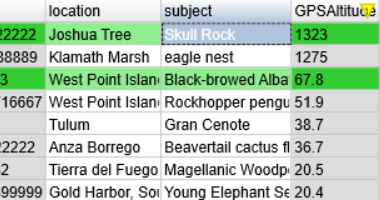
Create descriptive tags from filenames or custom text. View and sort your tags and camera tags such as altitude.
Create or enhance EcoRamble guides.
Summarize
Give each photo it's own title, summary, story, categories, tags, map markers, links to photos or websites, and more. Photo Sieve® stores your tags and text inside the photo where they stay when you share, move, or rename.
Search
Search (or sieve) your text and descriptive tags, gps position, date taken, and more. Photo Sieve® automatically selects all photos matching your search request. Optionally hide or remove unselected photos.
Sort
Sort photos by filename, GPS location, descriptive tags, camera Exif tags, and more.
Photo Sieve® displays picture tags in rows and columns, much like a spreadsheet which you can sort by one or more columns.
Share
Share your albums by email, flash drive, online, or with EcoRamble for Android and iOS devices. Any tags or text you added automatically go along with the photo. Your friends and family can enjoy your albums with the free Photo Sieve® viewer.






